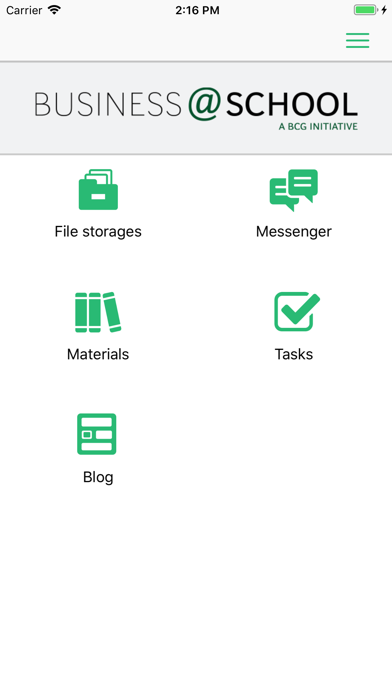
The b@s app allows members of the online platform www.business-at-school.net a convenient way to use selected functions in the ProjectCommunity.
The current version has the following functions:
- File storage
- Messenger
- Materials
- Blog
- Tasks
Using the app requires membership to business@schools online platform. Members need to have the corresponding authorizations to use the individual functions. The platform operator is responsible for the authorization settings, both setting up and managing them.
Private vs. shared device
After the first start-up, the app asks whether its on a private device. If the app is on a shared device, push notifications and the saving of log-in information will not be available for privacy reasons. That setting makes sense for mobile devices that are provided to students at school. You can change the setting at any time in the app.
Log-in
The log-in information is the same for the app as it is for the ProjectCommunity online.
Log-ins can be saved in the app. After starting the app, you can select the desired log-in information through "Choose Log-In" or other log-ins that are no longer needed.
For security reasons, you can always lock the app. Log in using your browser at www.business-at-school.net and go to "My b@s." Under "Settings" > "External services" > "Relationships of trust," delete the app entry. That would make sense, for example, if a device has gone lost or been stolen.
Providers: BUSINESS@SCHOOL—A BCG INITIATIVE
Website and legal notice: https://www.business-at-school.net/imprint
Contact and support: [email protected]
General terms and conditions: https://www.business-at-school.net/terms-conditions-of-use
Privacy policy: https://www.business-at-school.net/dse-app
App copyright: DigiOnline GmbH
